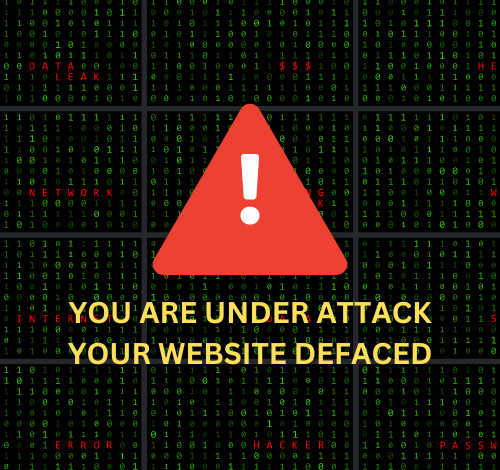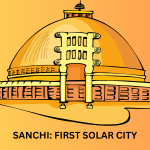Password Security Best Practices
The Importance of Strong Passwords, Effective Password Management, and Password Security.
In today’s digital age, password security is the key to our digital lives. They protect our personal and sensitive information from unauthorised access. However, as cyber threats evolve, the importance of strong passwords and effective password management practices cannot be overstated. In this blog post, we will explore why strong passwords are crucial, the risks of weak passwords, and best practices for password management.
Contents
- 1 Password Security Best Practices:Why Strong Passwords Matter
- 2 Password Security Best Practices:Risks of Weak Passwords
- 3 Password Security Best Practices: Password Management
- 4 Password Security Best Practices:Strategies for Remembering Multiple Passwords
- 5 Secure Password Management: Best Practices for Website Developers
- 6 Example Algorithm
- 7 Password Security Best Practices: 10 Tips for Creating Strong and Secure Passwords
Password Security Best Practices:Why Strong Passwords Matter
Passwords are the first line of defense against cyberattacks. A strong password is one that is difficult for others to guess or crack using automated tools. It typically includes a combination of upper- and lower-case letters, numbers, and special characters. The longer and more complex a password is, the harder it is to crack.
Strong passwords are essential for protecting sensitive information such as financial data, personal emails, and online accounts. They help prevent unauthorized access to your accounts and reduce the risk of identity theft and fraud.
Password Security Best Practices:Risks of Weak Passwords
Weak passwords are easy targets for cybercriminals. Common passwords such as “123456,” “password,” and “qwerty” are among the first to be tried by automated password-cracking tools. Using weak passwords puts your accounts and personal information at risk of being compromised.
When cybercriminals gain access to your accounts, they can steal sensitive information, impersonate you online, and even commit fraud in your name. Weak passwords also make it easier for attackers to launch more sophisticated attacks, such as phishing and social engineering scams.
Password Security Best Practices: Password Management
To protect your accounts and sensitive information, follow these best practices for password management:
- Use Strong Passwords: Create passwords that are at least 12 characters long and include a mix of uppercase and lowercase letters, numbers, and special characters.
- Avoid Using Common Passwords: Avoid using easily guessable passwords such as “password,” “123456,” or your name.
- Use Unique Passwords for Each Account: Avoid using the same password for multiple accounts. If one account is compromised, it reduces the risk of other accounts being compromised.
- Enable Two-Factor Authentication (2FA): Two-factor authentication adds an extra layer of security by requiring a second form of verification, such as a code sent to your phone, in addition to your password.
- Use a Password Manager: A password manager can help you generate, store, and manage strong, unique passwords for all your accounts. It can also help you securely share passwords with trusted individuals.
- Change Your Passwords Regularly: Regularly changing your passwords reduces the risk of them being compromised. Aim to change your passwords at least every three to six months.
- Be Cautious of Phishing Attacks: Be wary of emails, messages, or websites that ask for your password. Verify the authenticity of the request before providing any sensitive information.
Password Security Best Practices:Strategies for Remembering Multiple Passwords
Remembering many passwords can be challenging, especially if you’re following best practices and using unique, complex passwords for each account. Here are some tips to help you remember your passwords:
- Use a Password Manager: Password managers are tools designed to securely store and manage your passwords. They can generate strong, unique passwords for each account and autofill them when needed. All you need to remember is the master password for the password manager itself.
- Create Mnemonics: For passwords that you need to remember without a password manager, consider creating mnemonic devices or patterns that are meaningful to you. For example, you could use the first letter of each word in a phrase or song lyric.
- Use Familiar Patterns: Create a system for generating passwords that includes elements you can easily remember. For example, you could use a combination of your initials, birthdate, and a special character.
- Keep a Password Journal: If you prefer a more analog approach, you can write down your passwords in a secure notebook or journal kept in a safe place. Be sure to keep this information private and secure.
- Use Two-Factor Authentication (2FA): Even if someone gains access to your password, they won’t be able to log in without the second factor of authentication. This adds an extra layer of security to your accounts.
- Practice Good Password Hygiene: Regularly update your passwords, avoid reusing passwords across different accounts, and be cautious of phishing attempts that try to trick you into revealing your password.
- Consider Biometric Authentication: Some devices and services offer biometric authentication, such as fingerprint or facial recognition, which can be more convenient than typing passwords.
Remember, the most secure way to manage your passwords is to use a password manager. It takes the burden of remembering multiple passwords off your shoulders and helps you maintain good password hygiene.
Secure Password Management: Best Practices for Website Developers
Developers can use a combination of techniques to ensure password security on websites. Here’s an algorithmic approach that covers key aspects:
1. Password Hashing
- Use a strong, adaptive hashing algorithm like Argon2, bcrypt, or PBKDF2.
- Include a per-user salt to defend against rainbow table attacks.
- Use a sufficient number of iterations to make hashing computationally expensive.
2. Password Storage
- Store the hashed password and salt securely.
- Consider using a dedicated password management solution or library to handle storage securely.
3. Password Policy
- Enforce a minimum password length (e.g., 8 characters).
- Require a mix of characters (uppercase, lowercase, digits, special characters).
- Consider implementing a password strength meter to guide users.
4. Account Lockout and Brute-Force Protection
- Implement account lockout after a certain number of failed login attempts.
- Use rate limiting to prevent brute-force attacks.
5. Password Recovery
- Offer secure password recovery mechanisms (e.g., email-based verification).
- Avoid revealing whether an email is registered to prevent enumeration attacks.
6. Secure Transmission
- Use HTTPS to encrypt passwords during transmission.
- Avoid transmitting passwords in URL parameters or using unencrypted protocols (e.g., HTTP).
7. Password Change and Expiry
- Allow users to change their passwords regularly.
- Consider expiring passwords after a certain period and enforcing password history to prevent reuse.
8. Logging and Monitoring
- Log failed login attempts and other security events for monitoring and analysis.
- Implement alerting for suspicious activities.
Example Algorithm
- Receive password input from user.
- Generate a random salt for the user.
- Hash the password using a secure algorithm (e.g., Argon2) with the salt and a high number of iterations.
- Store the hashed password and salt securely.
- Implement password policies and secure mechanisms for password recovery.
- Use HTTPS for secure transmission.
- Implement account lockout and monitoring for suspicious activities.
Password Security Best Practices: 10 Tips for Creating Strong and Secure Passwords
Creating a strong password is crucial for protecting your accounts from unauthorized access. Here are some tips to help you create a strong password:
- Use a Mix of Characters: Include a combination of uppercase and lowercase letters, numbers, and special characters (!@#$%^&*, etc.).
- Avoid Predictable Patterns: Avoid using easily guessable information such as birthdays, names, or common words.
- Use Long Passwords: Longer passwords are generally more secure. Aim for a minimum of 12 characters.
- Use Passphrases: Consider using a passphrase—a sequence of random words or a sentence that is easy for you to remember but difficult for others to guess.
- Avoid Reusing Passwords: Use a unique password for each of your accounts to prevent one compromised password from affecting others.
- Enable Two-Factor Authentication (2FA): Use 2FA whenever possible to add an extra layer of security to your accounts.
- Use a Password Manager: Consider using a reputable password manager to generate, store, and manage your passwords securely.
- Regularly Update Your Passwords: Change your passwords regularly, especially for sensitive accounts like banking or email.
- Be Wary of Phishing Attempts: Do not click on links or download attachments from unknown or suspicious emails.
- Use Secure Connections: Ensure that you use secure connections (HTTPS) when entering passwords, especially on public or shared networks.
Following these tips can help you create strong and secure passwords to protect your online accounts.
Read Best Cyber Security Practices
Follow the official LinkedIn profile for more future updates, Nikhil Singh.